After installing the Cognos server for IBM Connections 5.0 together with Oracle JDBC driver, Cognos did not start up although there was no error message in the SystemOut.log. However looking into the Cognos error log (“/opt/IBM/Cognos/CognosBI/logs/cogserver.log”) I saw the following error message:
[codesyntax lang=”text”]
|
1 |
Warning CM-CFG-5063 A Content Manager configuration error was detected while connecting to the content store. sealing violation: package oracle.jdbc is sealed Runtime Exception stack trace: java.lang.SecurityException: sealing violation: package oracle.jdbc is sealed |
[/codesyntax]
The reason for that is that the Cognos application comes with its own Oracle JDBC driver and then there is a collision with the one IBM Connections is using. You will see that file “ojdbc6.jar” in the directory
[codesyntax lang=”text”]
|
1 |
"/opt/IBM/WebSphere/AppServer/profiles/AppSrv01/installedApps//Cognos.ear/p2pd.war/WEB-INF/lib/" |
[/codesyntax]
To resolve the problem you need to remove the JDBC driver from the Cognos application and then redeploy it. Below are the steps I did:
[codesyntax lang=”bash”]
|
1 2 3 4 5 6 7 8 9 10 11 12 13 14 15 16 17 18 19 20 21 |
mkdir /tmp/tempcognos/Cognos.ear -p cd /tmp/tempcognos/Cognos.ear cp /opt/IBM/Cognos/CognosBI/cognos.ear ./cognos_save.ear /opt/IBM/WebSphere/AppServer/profiles/AppSrv02/bin/EARExpander.sh -ear cognos_save.ear -operationDir ./Cognos.ear -operation expand -expansionFlags war rm /tmp/tempcognos/Cognos.ear/Cognos.ear/p2pd.war/WEB-INF/lib/ojdbc6.jar /opt/IBM/WebSphere/AppServer/profiles/AppSrv02/bin/EARExpander.sh -ear cognos.ear -operationDir ./Cognos.ear -operation collapse mv /opt/IBM/Cognos/CognosBI/cognos.ear /opt/IBM/Cognos/CognosBI/cognos.ear.ORG cp ./cognos.ear /opt/IBM/Cognos/CognosBI/cognos.ear chmod +x /opt/IBM/Cognos/CognosBI/cognos.ear cd /tmp rm -r /tmp/tempcognos |
[/codesyntax]
Then redeploy the new Cognos application:
- Navigate to “/opt/IBM/Cognos/CognosBI” and select “cognos.ear” and click “OK”
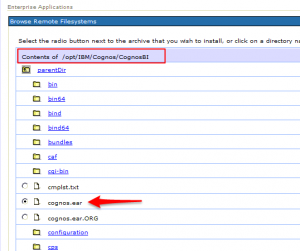
- Click “Next”:
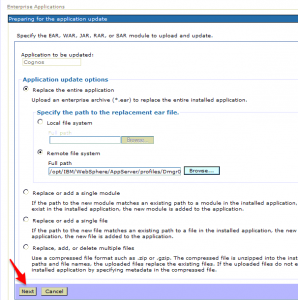
- For the next panels use the default values and click “Next” and “Finish” at the end:
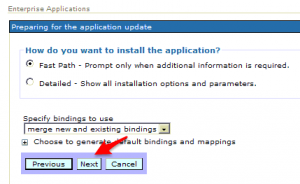
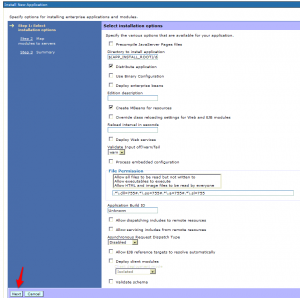
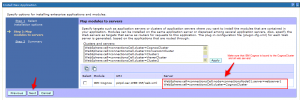
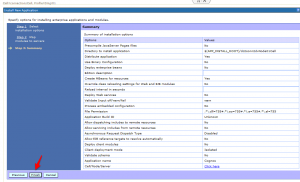
- If the application has been successfully deployed, click “Save”
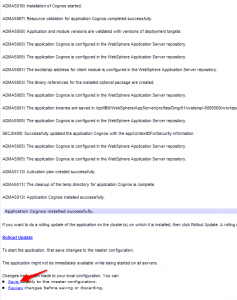
- Then resynchronize all nodes and restart cluster “CognosCluster”
- Now there should no longer be a “ojdbc6.jar” in the Cognos directory and the Cognos server should start correctly now.


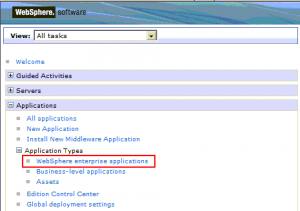
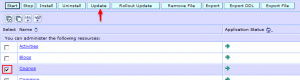
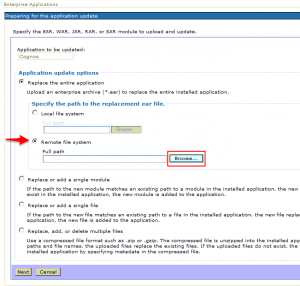
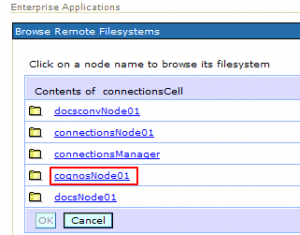
Hi Michael,
thanks for this great walkthrough, ran in exactly the same error. I think in your third code box on the fifth line it should be “rm /tmp/tempcognos/Cognos.ear/ …” instead of “rm /opt/tmp/tempcognos/Cognos.ear/”.
Regards Christoph
Thanks Christoph. You are right. I corrected that typo. By the way: In the meantime I just rename the JAR file directly on the application server(s) instead of going through the whole process of creating an updated application and redeploying it. I think that should be the same and I have not found any problems (it is just much faster :-))