Starting with IBM Connections 5.0 you can assign tasks within an activity also to multiple people at once.
A task will be marked as completed once all assigned users have marked the item complete for themselves. An activity owner can also mark the activity complete in general. In this case he will get a warning message:
“Are you sure you want to mark this To Do Item as complete? If you are an assignee and want to complete your own status, you can click the checkbox before your name under this To Do Item.”
To enable this new feature you need to uncomment the following line in “/opt/IBM/WebSphere/AppServer/profiles/Dmgr01/config/cells/connectionsCell/LotusConnections-config/oa-config.xml” and set the value to true:
<property name="feature.multiAssignment.enabled">true</property>
IBM Connections 5.0: Assign Activity tasks to multiple people


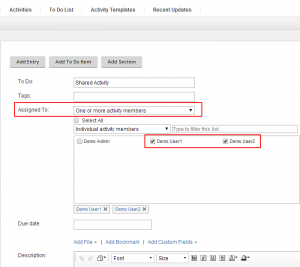
Thanks Michael for sharing this! Read about this some months ago but totally forgot 😉 Nice feature!!!
Hello Michael, we just activated this feature it was among the most requested features from our useres. However I just realised that such a task will NOT be VISIBLE in the Notes Sidebar Plugin for activities.