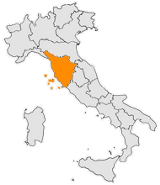Für alle, die es interessiert und es noch nicht mitbekommen haben: Die Bilder von unserer Toskana-Rundreise sind online.
Die einzelnen Abschnitte unserer Rundreise kann man sich bei GPSed.com anschauen:
Maintal – Luzern [aus technischen Gründen leider nicht verfügbar]
Luzern – Lido di Camaiore
Lido di Camaiore – Lucca
Gartenanlagen bei Lucca
Lido di Camaiore – Küste
Lido di Camaiore – Prato
Lido di Camaiore – Pisa
Lido di Camaiore – Livorno
Lido di Camaiore – Garfagnana
Lido di Camaiore – Siena
Siena – Nordtour
Siena – Südtour
Siena – Florenz
Florenz – Neuenburg
Neuenburg – Maintal