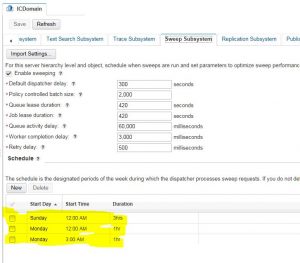Ich bekomme ja sehr viele Dokumente schon direkt online als PDF-Datei. Viele dieser Dateien (z.B. Kontoauszüge, Rechnungen von der Telekom usw.) kommen regelmäßig jeden Monat wieder. Bisher musste ich diese Dateien per Hand in das Format umbenennen, welches ich intern für meine Ablagestruktur verwenden. Die Dateinamen der eingehenden PDFs sind manchmal nicht gut geeignet, um daraus den Absender und das Datum etc. herauszulesen (z.B. ist der Name der Telekom-Rechnung immer “Rechnung_xyz_12345.pdf” wobei “xyz” immer eine andere laufende Nummer ist)
Jeden Monat ist dann also Herunterladen der Dokumente und manuelles umbenennen angesagt, am Beispiel Telekom z.B. anstelle “Rechnung_xyz_12345.pdf” also “2018-04 Telekom – Rechnung.pdf”.