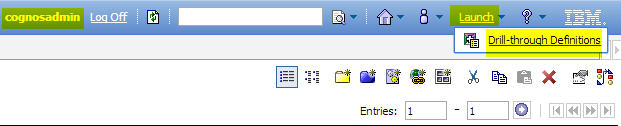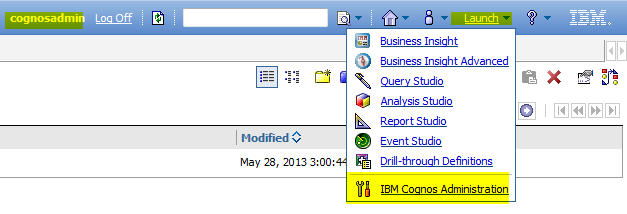I had several requests by customers about the version naming of IBM Connections 4.5 so I decided to explain it here:
The Connections code base you can download from Passport Advantage is version 4.5. For this version, several fixpacks have been published since the release date. They are called “Cumulative Refreshes” or “CR” and are numbered starting with 1. The most current CR release, at the time I wrote that article, is “CR4”.
You only need to apply the most current version. As the name states they are “Cumulative” so all fixes of the older versions are included.
In addition to the fix packs, new releases have been published for Connections 4.5 which are called “Interim Feature Release” or “IFR”.
And here is where the confusion begins.
These IFRs are only licence entitlements. Which means, you are entitled to use the new functions with IBM Connections 4.5 if you are under a valid maintenance contract.
These IFR releases are not new software code. So you still use IBM Connections 4.5 with the most current fixpack (or whatever the system requirements for a special IFR are). There is no need to download and install new code for IBM Connections itself. You just need to download the additional software needed for the additional functions (see below). The additional software should be listed in Passport Advantage if you are entitled to use it.
Currently we do have two IFRs:
IBM Connections V4.5 IFR 1 includes entitlement to IBM Forms Experience Builder V8.5 so you can use the Community Surveys feature. In order to get that new functionality you need to download and install IBM Forms Experience Builder V8. Installation instructions can be found HERE.
IBM Connections V4.5 IFR2 includes the entitlement to use Ephox EditLive! Enterprise Edition. So you will need to download and implement Ephox Editor on top of your existing Connections installation. Installation instructions can be found HERE and system requirements HERE.
Hopefully this explains it a bit better.