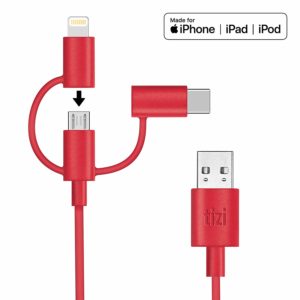I installed a Jitsi Meet instance on my virtual server this weekend. Although it was quite easy by following the Quick Install Guide there were some things which did not work in my environment:
Apache Integration
I have en existing Apache server running on my machine. Although the installation script should automatically recognize Apache and configure it for Jitsi, this did not work for me.
After the installation nothing changed in my Apache configuration. so I needed to create a new virtual server instance for my Jitsi server URL. There is a template on Github which you can use as example. Do not forget to change “/etc/jitsi/meet/jitsi-meet.example.com-config.js” so that it is matching the correct path in your environment (depending on the hostname of your server).
Prosody Integration
I also had already a Prosody XMPP server running on my machine, which is also used by Jitsi.
For my existing server I had a config file called “/etc/prosody/prosody.cfg.lua” which included already a statement “plugin_paths = { … }” to tell prosody where to find its plugins.
Jitsi added an additional Prosody config file in “/etc/prosody/conf.avail/<your hostname>.cfg.lua” which also included such a statement. This seems to have overruled my existing statement so that my plugins could no longer be found after restarting Prosody.
So I commented out the statement in the new file and added the Jitsi plugin path to my existing config file.
Connection Error
In the log file “/var/log/jitsi/jicofo.log” there were many errors like
2020-03-29 13:19:39.526 WARNING: [23] [hostname=localhost id=shard] MucClient.lambda$getConnectAndLoginCallable$7#643: [MucClient id=shard hostname=localhost] error connecting
org.jivesoftware.smack.SmackException$ConnectionException: The following addresses failed: 'localhost:5222' failed because: localhost/127.0.0.1 exception: java.net.ConnectException: Connection refused (Connection refused), localhost/0:0:0:0:0:0:0:1 exception: java.net.ConnectException: Connection refused (Connection refused)
at org.jivesoftware.smack.SmackException$ConnectionException.from(SmackException.java:278)
The reason for that was, that my existing Prosody server did only listening to its external IPv4 and IPv6 address but not on “localhost”. To solve that I just removed the line “c2s_interfaces=” from my Prosody config file and restarted Prosody. It now listens on all interfaces including “localhost” and the error disappeared.
After doing Jitsi Meet did work fine.
If you are using Jitsi you should be aware that there currently is a problem with the current version of Firefox which leads to sometimes bad video / sound quality. So it is recommended to either use a Chromium-based browser of the Jitsi app which is available for Windows, Mac, Linux, iOs and Android.